But only slightly, because my problem has been annoyingly, vexingly persistent. Here's what happened. I've been on a film photography kick lately. See here:
http://www.flickr.com/photos/cavebat/sets/72157604091076090/
I've even pulled out my Canon 35mm and started carrying it loaded with black & white film. You never know what you'll find.
Anyway, so I got a kick-ass scanner (Epson Perfection V700 Photo) and the decent negative carriers, and have been having a wonderful time developing, scanning, printing, etc.
However, it quickly became apparent that my office is way too dusty to do a good job scanning negatives. Looking around, it's easy to see why. Clutter. Disorganization. General symptoms of being an ENFP, and the sort of thing I don't normally notice. But I do notice crap on my negatives, so the clutter had to go.
Part of the process involved cleaning out our CD collection and ripping it in iTunes. Since both film scanning and ripping CD's require large amounts of time in front of the computer, it was a perfect fit. My computer had the grunt to handle both chores without missing a beat, and life was good. Plus, I got to go through the entire music collection and discover some real treats.
...and some not-so-treats. I drew the line at ripping Celine Dion. Because, well, you never know when it will come through the party rotation. It's like putting landmines in the back yard then playing croquet. Kind of kills the mood. XKCD obviously agrees:
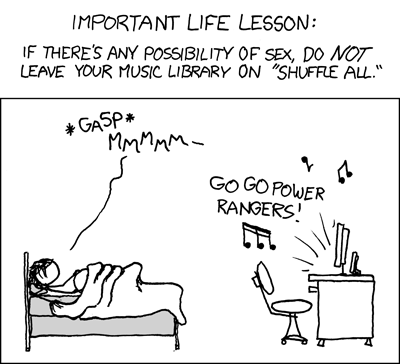
So I'm ripping and scanning away happily, and the computer is quite happy. I'm quite happy with it, and life is good.
Until four days ago. Then I get the Itunes stutter problem. This makes the computer damned near unusable (CPU pegged at 100%, mouse not happy, that sort of thing). I blame the recent Norton upgrade. Try turning it off for a bit. No help. Do some research, try everything I can find, including downgrading back two major revisions of Itunes (7.6->7.5->7.4). No go diggie die. (to understand this, listen to the song "Mr Egyptian" by Jon Wayne, on the album Texas Funeral.)
Nothing works. Nothing anybody else has said has helped. So I try different things, culminating in the thing that finally worked.
I put another CD drive in my computer. I had one lying around in an old Dell. It fit, and fired right up... and ripped CD's at the same speed the original DVD reader/writer/label maker/coffee maker did before it slowed down.
The only thing I can think is that some of the dust (remember what started this whole endeavor?) got into the gubbins and mucked up the inner workings of the DVD drive. It was working, but was having to look past thick clumps of dog hair and other nastiness, and could only muster 3-4x, instead of the 12-16x it should have been able to achieve.
So, if you've exhausted all the software options, no matter how remote you think the possibility might be, check the hardware. It is occasionally at fault. I hope this helps somebody.
Now, I'm lusting after one of these:
http://www.dyson.com/store/product.asp?product=DC16-SY-STD
Oh, and sorry I ever doubted you, Apple and Steve. ...and sorry to all the hardworking Apple programmers that I accused of having uncertain genetic provenance.
1 comment:
Your solution reminded me of this post: http://winhlp.com/node/10, describes how a CD drive switched from DMA to PIO mode.
/Torsten
Post a Comment